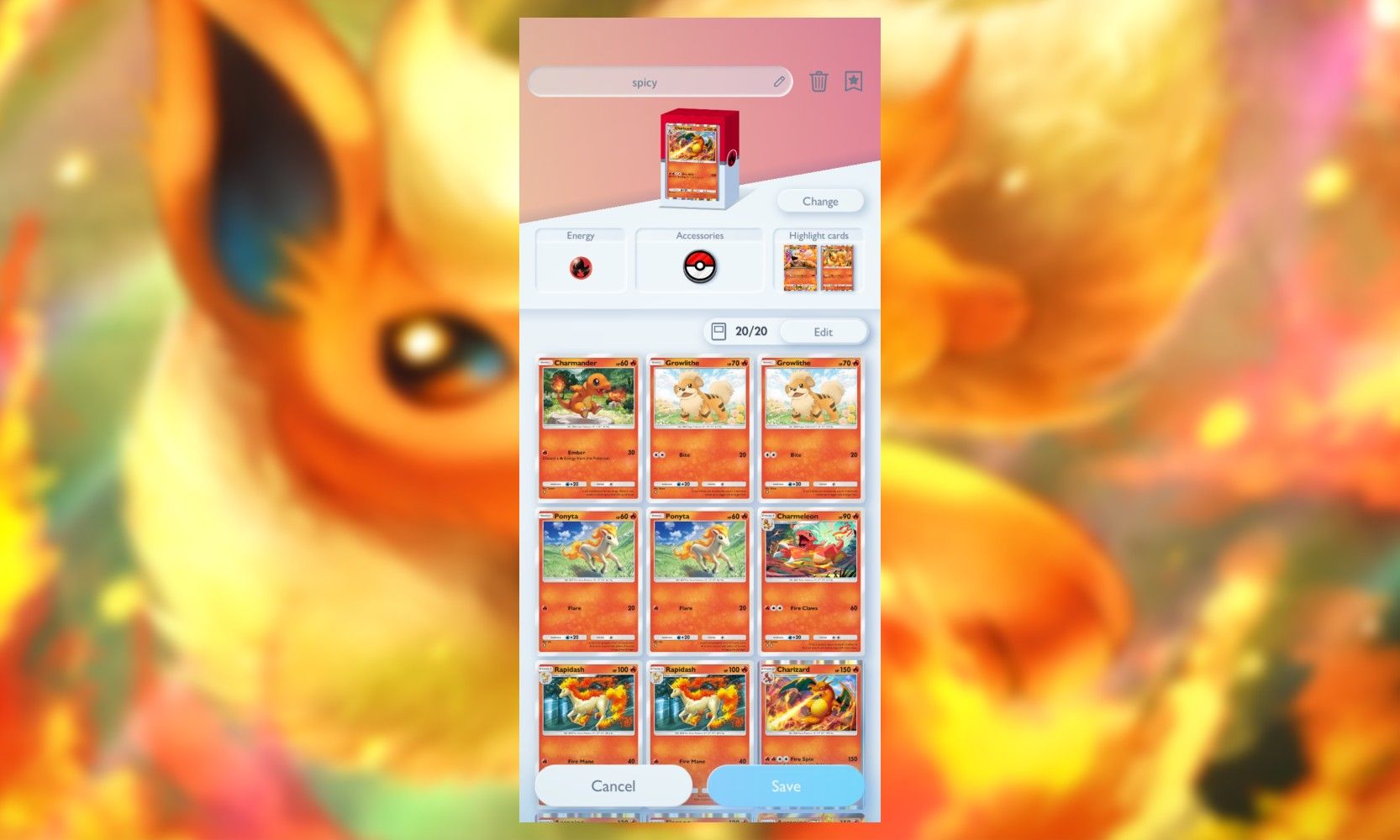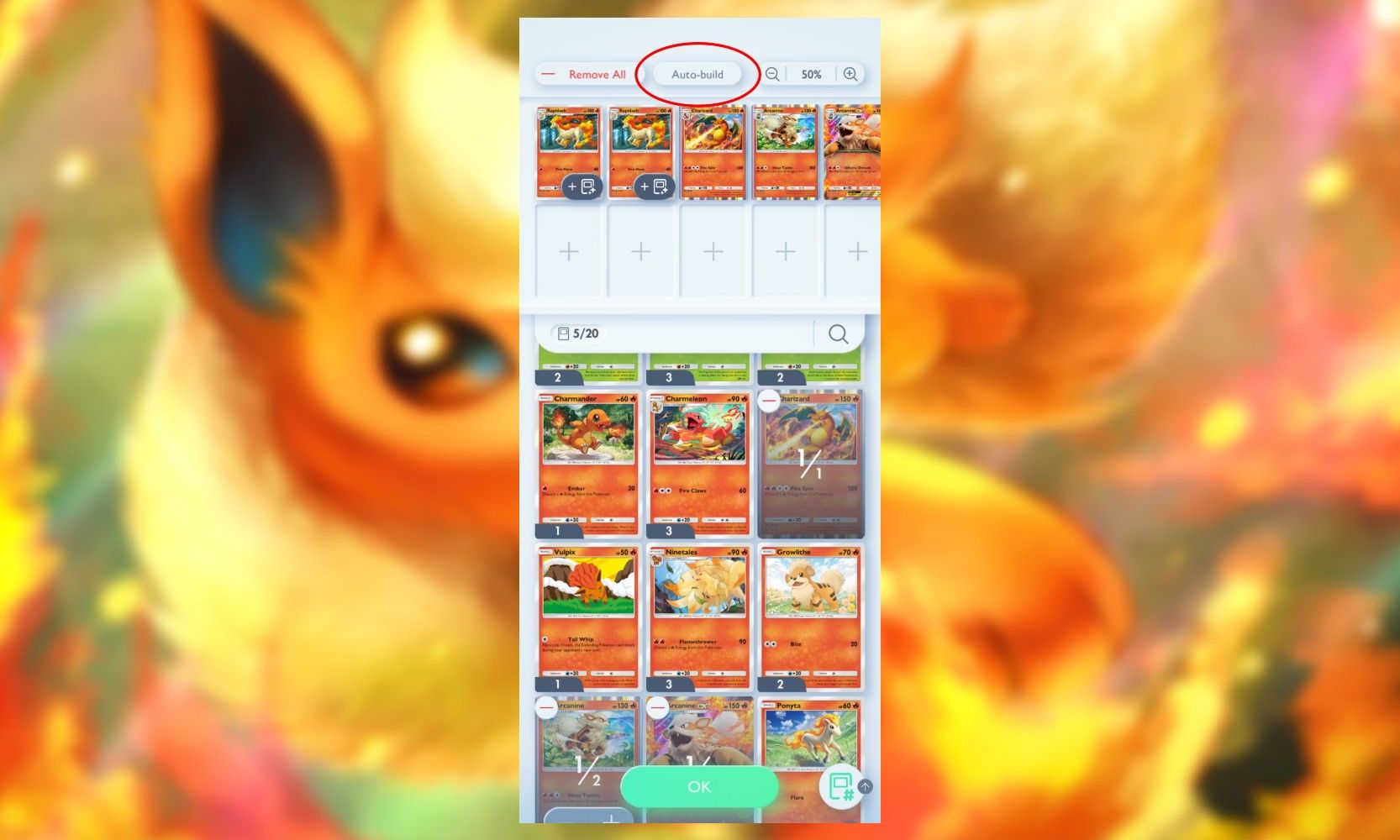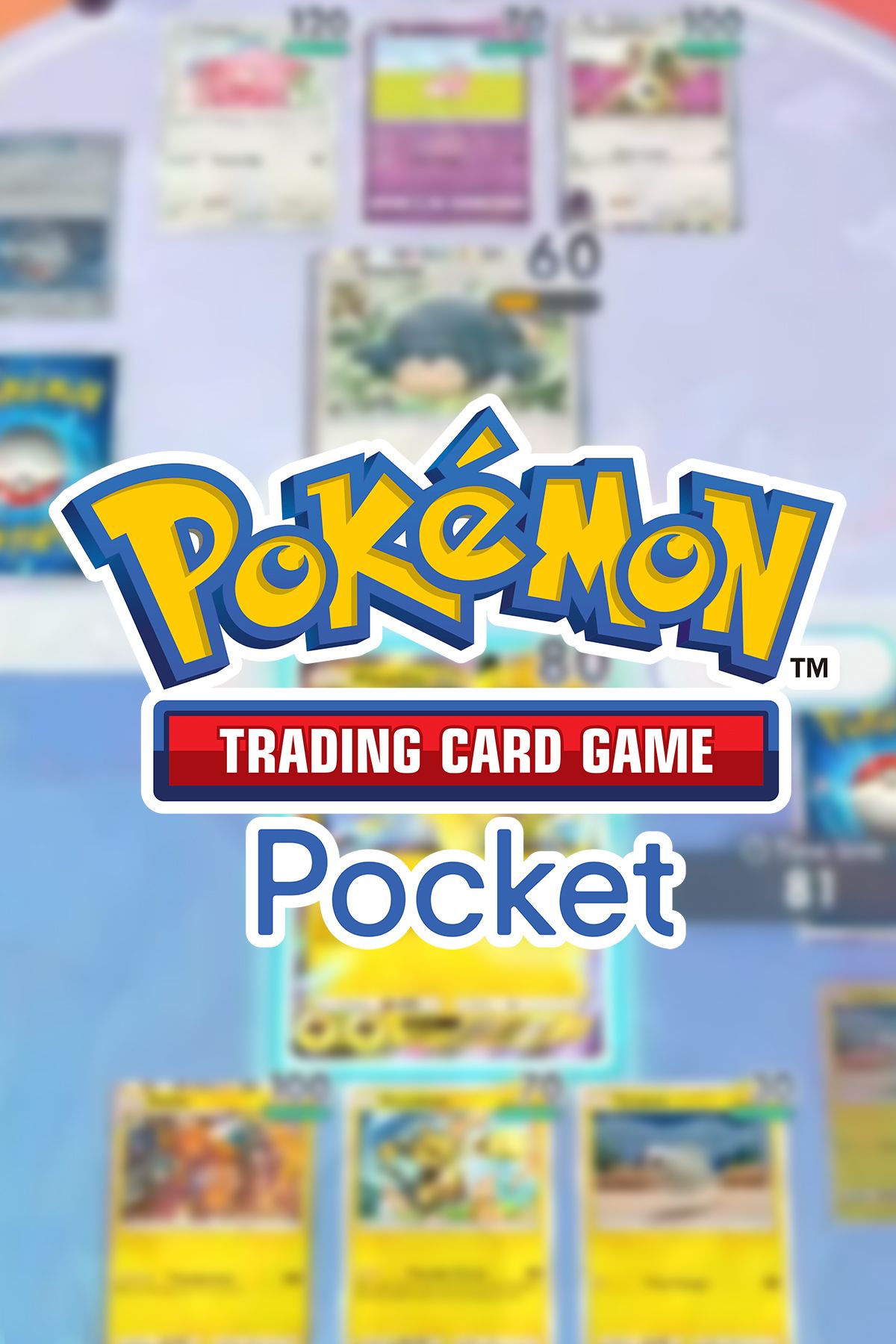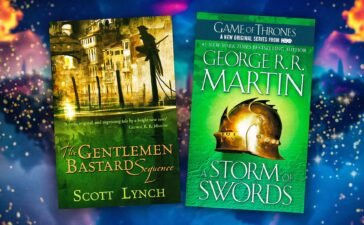Building a deck in Pokémon Trading Card Game Pocket is made super easy by the inclusion of an automatic deck builder. This useful tool automates the deck building process, so players can get straight into the battle.
But how good is the auto-builder, and can it replace a human touch? It all depends on how it’s used. There’s a way to use the auto deck builder to assist players, while still maintaining some control over the building process. Using the builder in this way will help players make the most of their cards, without having to make every decision about the deck.
What Makes A Good Pokémon TCG Deck?
The Key Is In Finding The Right Balance
Building a deck for the mobile game is a little different from building one for the physical TCG thanks to two key differences. First, the TCG Pocket cards are heavily modified and simplified for a streamlined mobile play. And second of all, Energy cards are generated every turn, so they don’t have to be accounted for in the deck.

Related
Pokémon TCG Pocket: The Best Charizard EX Deck To Use
While it is not easy to get all of the cards to build the best Charizard EX deck, it is one of the most powerful in so far in Pokémon TCG Pocket.
At its most basic level, a good deck has one or two main attackers, several supporting attackers, and a handful of trainer cards. Beginners should stick to one or two Types at most, though I recommend pairing any Type with Colorless because they can generally use any type of Energy. Even building a starter TCGP deck from scratch can be intimidating, which is where the deck auto-builder comes in.
How Does The Deck Auto-Builder Work In Pokémon TCG Pocket?
The Auto-Builder Will Build The Best Deck For Players
The auto-builder, as the name implies, automatically builds a deck in Pokémon TCG Pocket. Players can choose one or two Types to focus on, and the auto-builder does the rest. The auto-builder does a very good job of selecting the most powerful cards for the deck, along with about five trainer and supporter cards.
Decks built by the auto-builder are usually ready to use right out of the box. The auto deck will never have a Pokémon evolution without its first form, for instance. Once a deck is formed, it can also be tweaked to the player’s preference, removing certain cards and adding others to suit your play style.
The Best Way To Use The TCG Pocket Auto-Builder
The Auto-Builder Can Be Directed, To An Extent
It’s possible to direct the auto-builder to some extent, using it as more of a support than a replacement. The trick, I’ve discovered, is to work backwards and start from the cards you know you want to be included in the final deck. To do this, I select a handful of final evolutions that I know I want to use, like Charizard and Arcanine. I then get the auto-builder to build the rest of the deck around my choices by autopopulating it with Fire-type Pokémon.
The same method can be used to modify the deck once it’s built. For instance, I wanted to add a Flareon to the deck I was building, so I removed a few of the trainers and some supporting Fire-types and added the Flareon. Then, I selected Fire and Colorless for the auto-builder, and it added some Eevees and a handful of other Colorless Pokémon.

Related
How To Craft Cards In Pokémon TCG Pocket
Getting the best cards for your deck and your collection may require you to know how to craft them using your Pack Points in Pokemon TCG Pocket.
It’s worth noting that this doesn’t always work. The deck builder will override any Pokémon it deems to be poor choices (it wouldn’t let me keep my Skiddo in a Grass deck, maybe because I didn’t have its evolution). It will also remove any second or third evolution of a Pokémon if the previous ones are unavailable. Finally, choosing a completely different Type than what’s already in the deck will replace all the cards in the deck.
In Pokémon TCG Pocket, evolutions are marked as Stages on the card. A Stage 2 requires a Stage 1 to be in play before it, and a Stage 1 similarly requires a Basic Pokémon.
Despite its finicky nature, the auto deck builder is an excellent tool for newbies to the TCG who don’t feel comfortable enough to build their own deck from scratch. The deck auto-builder in Pokémon Trading Card Game Pocket can provide some much-needed support until players feel able to make decks without it.